How we use Trello
Trello is an incredible, free tool that we use to manage a lot at BiteSite. The biggest thing we use it for is to manage our Scrum Express Development Sprint. The general process is the same for all our projects, but Web Applications and Mobile Applications have slightly different flows.
Web Applications
Here is what a typical Web Application Trello Board looks like:
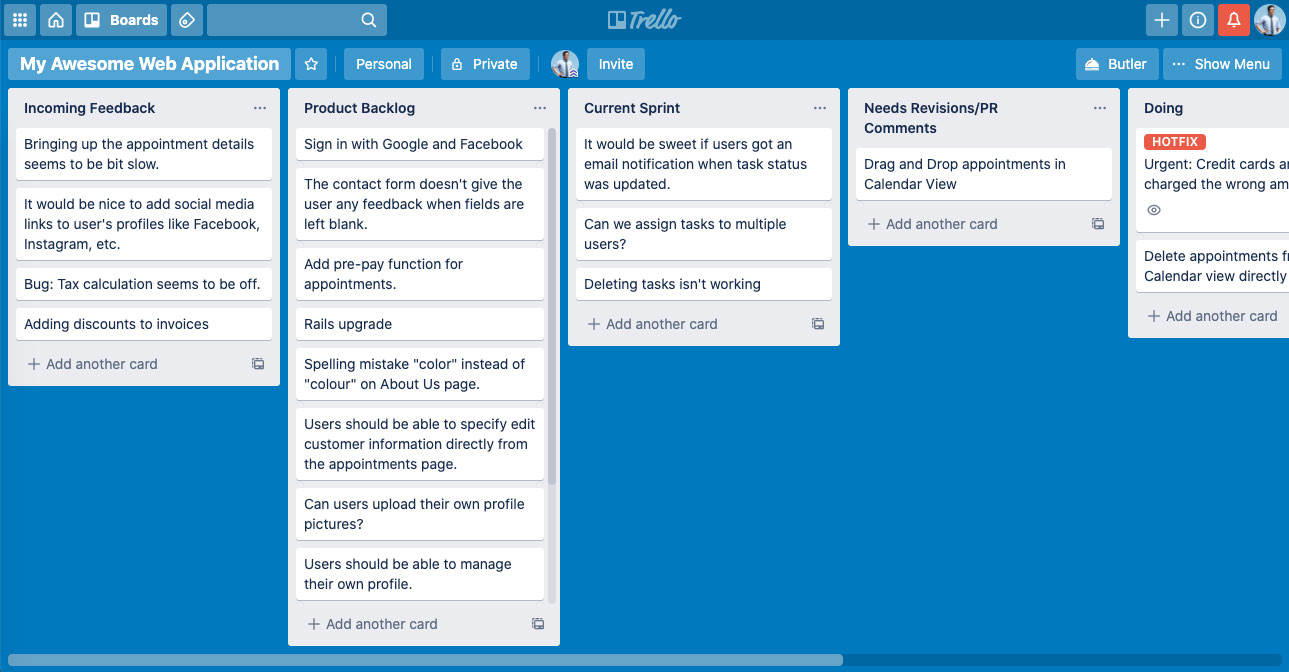
Columns
Here are the columns we use in a typical web application development sprint:
Incoming Feeback
All cards start here. Generally anybody that's part of the team (and even people who are not) can submit their feedback by creating a brand new card in Incoming Feedback. This can include bugs, new features, and ideas. Generally you write a brief description as the title of the card and add any details on the back of the card. We suggest all cards getting added at the bottom of the list.
Product Backlog
The goal of the product management meeting is to groom the Product Backlog. The goal of grooming the Product Backlog is to have a prioritized list of the most 'important' cards at the top. This invovles a couple of things:
- Going through incoming feedback and deciding which cards are worth developing and which ones are not. If they are worth developing, details should be fleshed out and then the card should be put into the Prodduct Backlog in an appropriate place based on 'importance'. If the card is not worth developing, it should be archived.
- Adjust cards that are already in the backlog. As development progresses, new information may come up that might lead to you re-arranging the order of the backlog, adding more details, or even archiving cards that aren't necessary anymore. Anything in the backlog has not been developed yet, so it's fair game to adjust to our heart's content.
The product backlog also contains the list of cards that developers need to estimate during Estimation Poker. The developers should estimate starting from the top and working their way down.
Current Sprint
During the Sprint Planning meeting, the Sprint team pulls cards from the backlog into the Current Sprint. Based on past performance, a general velocity (or capacity) should be known and can help with how many cards you take.
If no new information has come in since the last product management meeting, generally, Sprint Planning involves simply pulling from the top of the backlog. However, we understand that last minute information can come in, so last minute cards lower in the backlog, or even in Incoming Feedback sometimes need to be quickly estimated and put into the Current Sprint.
Once the Sprint has been planned, the Current Sprint cards represent what is expected to be coded, reviewed, tested, and shipped by the end of the Sprint. In principle, nothing more should be added once the Sprint starts.
Needs Revisions/PR Comments
The Needs Revisions/PR Comments column actually comes later in the process, but is put here as generally cards that are further along in development are towards the right, and ones that are further behind are towards the left. There are two scenarios in which cards get put into Needs Revisions/PR Comments:
- When other developers review your code and decide that there needs to be some tweaks before it gets merged, they will send your card back to this column for you to fix. That would mean that a card would move from 'Waiting for PR to be Reviewed' back to this column. If that's the case, developers should leave comments on the PR directly, move the card back here, and leave a message that @ the developer that there are some comments to address.
- If your card gets merged and shipped to Staging, but the product tester requests some changes or discovers bugs while testing on staging, the Product Tester will send your card back to this column for you to fix. That would mean that a card would move from 'Uploaded to Staging for Review' back to this column. If that's the case, the Product Tester shoud leave a comment as to what needs to be addressed and then move the card back to this column.
Doing
Developers are in charge of taking cards from the backlog are working on them. Once they decide to take on a card from the Product Backlog, they assign themselves to the card and move it into Doing. They code away on a feature branch. Once the feature branch is ready to be merged, they should add some test notes to the card and then move onto the next step.
Waiting for PR to be Reviewed
Once a developer has a feature branch that they are ready to merge into the 'develop' branch, they create a Pull Request (feature -> develop) and move their card into this column. Once they move the card into this column, they leave a comment on the card @ the developers with a link to the PR. (e.g. "PR is ready for review").
Note that cards put into this column should have test notes ready to go. These are usually implemented as a checklist of steps called 'TOTEST'.
Merged to Develop
Once a Pull Request is put up, developer should review it. If they decide the code needs some work, they should move the card back to 'Needs Revision/PR Comments'. If the PR looks good, they should approve the PR using BitBucket/GitHub interface. If they are the last reviewer to approve the PR, they should then merge the PR, and they move the card into this column.
Because our Git strategy involves shipping everything on the develop branch together, we need to keep track of what cards have been merged to develop at least once. Since the card can come back and go through cycles, we also tag the card the first time it's been merged to develop and leave that tag on forever. So if you move a card into 'Merged to Develop', ensure you also add the Merged to Develop tag. (Note: Some Trello boards are set up to do this automatically using tools like Butler Bot).
Pushed to Staging for Review
At any point if there are 1 or more cards in the 'Merged to Develop' column, the Staging Pusher can decide to push the code up to the staging server. Once the push is complete, the Staging Pusher will move all the cards currently in 'Merged to Develop' to this column.
After cards have been pushed up to Staging, the Staging Pusher should @ the Product Tester on all the cards to let them know that the card is ready for testing. (Note: Some Trello boards are set up to do this automatically using tools like Butler Bot))
Approved for Production
If the Product Tester reviews the card on staging and discovers bugs or needs somethings changed, they should send it back to 'Needs Revisions/PR Comments'. If they are satisfied with the feature, they will move the card to Approved for Production.
Shipped to Production
At the end of the Sprint, once all cards have been approved, the Production Pusher will merge the develop code into master, and push all the features to Production ready for users to enjoy. Once the push is complete, the Production Pusher should clear out whatever's currently in this column by moving all the existing cards to 'Complete' and then moving all of this Sprint's cards into this column.
Important! Once cards have hit this stage, they never go back. If there are issues, or tweaks that need to be made - new cards are created rather than sending a card back. If you want to reference a card that has hit Shipped to Production, use Trello attachments.
Complete
This column acts as an archive for all cards completed. Shipped to Production generally represents the last push to Production (or at least produciton pushses within the Sprint - so it might include hotfixes), whereas complete represents everything else. (Note: Some Trello boards are set up to automatically archive the cards in this column)
Tags
Here are the tags we use in a typical web application development sprint:
- No Code/Data Update
- Hotfix
- Deployment Instructions
- Hold off Merging
- Merged to Develop
- Depends on another card
What do I do as a Project Manager?
Coming soon.
What do I do as a Software Developer?
Coming soon.
Mobile Applications
Here is what a typical Trello Board looks like for Android/iOS development:
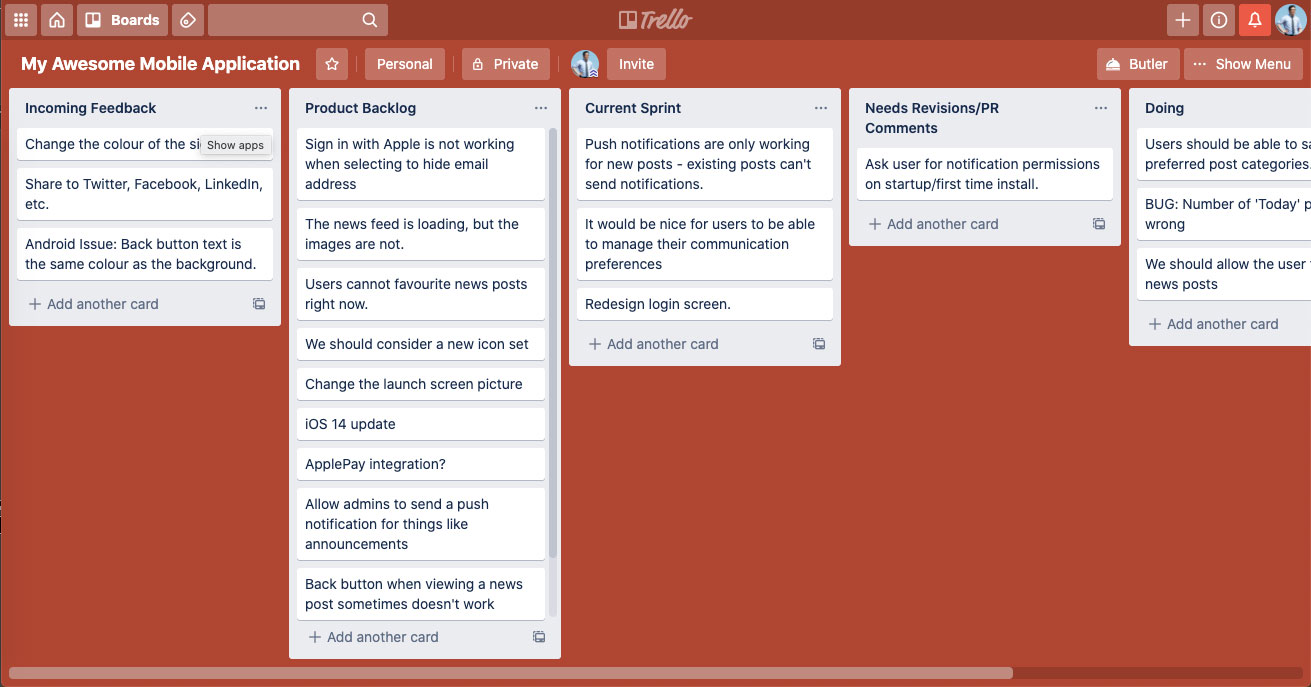
Columns
Here are the columns we use in a typical web application development sprint:
- Incoming Feeback
- Product Backlog
- Current Sprint
- Needs Revisions/PR Comments
- Doing
- Waiting for PR to be Reviewed
- Merged to Develop
- Deployed to Google Play Store Internal
- Submitted for Test Flight Review
- Ready for Android Testing
- Ready for iOS Testing
- Approved for Production
- Deployed to Production - Google Play
- Submitted for App Store Review
- Deployed to Production - App Store
- Merged to Master
- Complete
Tags
Here are the tags we use in a typical web application development sprint:
- No Code/Data Update
- Hotfix
- Deployment Instructions
- Hold off Merging
- Merged to Develop
- Depends on another card
What do I do as a Project Manager?
Coming soon.
What do I do as a Software Developer?
Coming soon.